Designing a Job Work Order Form in Microsoft Word
Posted on April 27, 2017, by Progressive Printing Team
 Job work order forms are a written contract between you and a client for services or materials. The most common elements found on a work order include customer’s billing and shipping address, customer’s name, ordered by, order taken by, description of work, materials, and an authorized signature. The order form may also include employee time spent on the job.
Job work order forms are a written contract between you and a client for services or materials. The most common elements found on a work order include customer’s billing and shipping address, customer’s name, ordered by, order taken by, description of work, materials, and an authorized signature. The order form may also include employee time spent on the job.
What goes on your work order depends on your industry and how you run your business. The best part of designing your own form is that you have complete control over layout and design. You can leave out the parts you don’t need in favor of expanding the areas that need the most space.
To help you get started, let’s take a look at creating a simple work order form using Microsoft Word. For this business, we will focus the most on creating a large area for materials and job description.
Read More
 Being business owners ourselves, we want to take time to help our customers get the most out of their work experience. Printit4less is a leading source of HVAC forms, maintenance contracts, business card & printed supplies. As a result of years of working & helping HVAC contractors, we have gained some valuable experience that we would like to share with you.
Being business owners ourselves, we want to take time to help our customers get the most out of their work experience. Printit4less is a leading source of HVAC forms, maintenance contracts, business card & printed supplies. As a result of years of working & helping HVAC contractors, we have gained some valuable experience that we would like to share with you. 
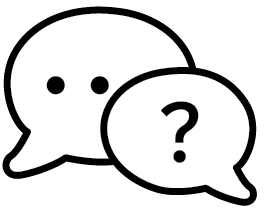




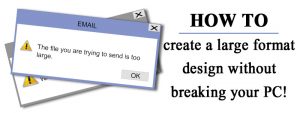 The bigger your wide format project is, the bigger your file size. Trying to work with a 100MB file can be a hair pulling experience. Large files tend to make programs run slow and even crash. And forget about trying to email them.
The bigger your wide format project is, the bigger your file size. Trying to work with a 100MB file can be a hair pulling experience. Large files tend to make programs run slow and even crash. And forget about trying to email them. Reply envelopes are pre-printed with your company address, a place for a stamp and three lines for your client’s return address. These envelopes are a marketing strategy used when expecting return mail. This return mail can be anything from donations, payment, feedback and signed forms.
Reply envelopes are pre-printed with your company address, a place for a stamp and three lines for your client’s return address. These envelopes are a marketing strategy used when expecting return mail. This return mail can be anything from donations, payment, feedback and signed forms. Job work order forms are a written contract between you and a client for services or materials. The most common elements found on a work order include customer’s billing and shipping address, customer’s name, ordered by, order taken by, description of work, materials, and an authorized signature. The order form may also include employee time spent on the job.
Job work order forms are a written contract between you and a client for services or materials. The most common elements found on a work order include customer’s billing and shipping address, customer’s name, ordered by, order taken by, description of work, materials, and an authorized signature. The order form may also include employee time spent on the job.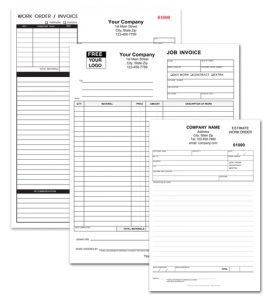

 Designing a custom cash receipt gives you the freedom to add elements that are specific to your daily work flow. Proper planning will aid you in creating forms that will reduce accounting errors and boost productivity. You can easily create a cash receipt in Microsoft Word, Excel or any other publishing program.
Designing a custom cash receipt gives you the freedom to add elements that are specific to your daily work flow. Proper planning will aid you in creating forms that will reduce accounting errors and boost productivity. You can easily create a cash receipt in Microsoft Word, Excel or any other publishing program. This tutorial shows you step by step how to create a unique design for a 9×12 envelope. These envelopes are typically printed with just the customer’s logo and address on the top left corner. However, these large envelopes have a ton of space that can be utilized to create a stunning first impression.
This tutorial shows you step by step how to create a unique design for a 9×12 envelope. These envelopes are typically printed with just the customer’s logo and address on the top left corner. However, these large envelopes have a ton of space that can be utilized to create a stunning first impression.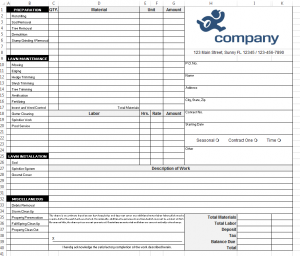 Today I will be using Microsoft Excel 2013 to design a lawn care services work order. The purpose of this tutorial is to help landscapers create a custom form based solely on their business needs. I will be using our
Today I will be using Microsoft Excel 2013 to design a lawn care services work order. The purpose of this tutorial is to help landscapers create a custom form based solely on their business needs. I will be using our 