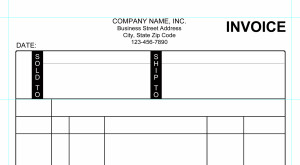How to Design a HVAC form in Excel
Posted on November 2, 2017, by

The above HVAC Repair Checklist form features everything you need for HVAC repair! The form lists up to 4 HVAC units, repair recommendations, description of work, total summary, and has an extensive checklist. This form is available for customizing on our website but what if you wanted to take complete control over your own HVAC repair form? Doing it yourself gives you the creative freedom to place information where you want it without having to go through a third party.
Today I will be re-designing the above form using Excel 2016.

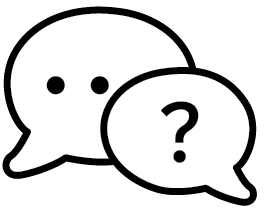



 Reply envelopes are pre-printed with your company address, a place for a stamp and three lines for your client’s return address. These envelopes are a marketing strategy used when expecting return mail. This return mail can be anything from donations, payment, feedback and signed forms.
Reply envelopes are pre-printed with your company address, a place for a stamp and three lines for your client’s return address. These envelopes are a marketing strategy used when expecting return mail. This return mail can be anything from donations, payment, feedback and signed forms.
 This tutorial shows you step by step how to create a unique design for a 9×12 envelope. These envelopes are typically printed with just the customer’s logo and address on the top left corner. However, these large envelopes have a ton of space that can be utilized to create a stunning first impression.
This tutorial shows you step by step how to create a unique design for a 9×12 envelope. These envelopes are typically printed with just the customer’s logo and address on the top left corner. However, these large envelopes have a ton of space that can be utilized to create a stunning first impression.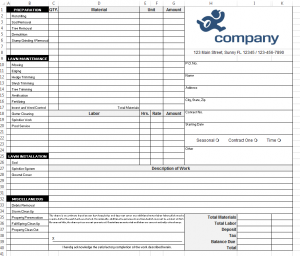 Today I will be using Microsoft Excel 2013 to design a lawn care services work order. The purpose of this tutorial is to help landscapers create a custom form based solely on their business needs. I will be using our
Today I will be using Microsoft Excel 2013 to design a lawn care services work order. The purpose of this tutorial is to help landscapers create a custom form based solely on their business needs. I will be using our  Converting your full color logos to grayscale allows you to have more control over how your image will look once printed. The process is rather simple and in most programs you can do it with a click of a button. However, there are times when the automatic conversion produces unsatisfactory results. Below are some simple tips on what you can do to achieve what you’re looking for in a grayscale logo.
Converting your full color logos to grayscale allows you to have more control over how your image will look once printed. The process is rather simple and in most programs you can do it with a click of a button. However, there are times when the automatic conversion produces unsatisfactory results. Below are some simple tips on what you can do to achieve what you’re looking for in a grayscale logo. For companies looking to create their own business forms, Microsoft Office is an invaluable resource. The Microsoft library offers a variety of pre-made forms that can be used as a base to create invoices that fit your business. These tweaks are easy to do and this tutorial will offer tips on how to quickly make edits to Microsoft’s Purchase Order Invoices.
For companies looking to create their own business forms, Microsoft Office is an invaluable resource. The Microsoft library offers a variety of pre-made forms that can be used as a base to create invoices that fit your business. These tweaks are easy to do and this tutorial will offer tips on how to quickly make edits to Microsoft’s Purchase Order Invoices. For the purpose of this tutorial, I will be setting up this
For the purpose of this tutorial, I will be setting up this 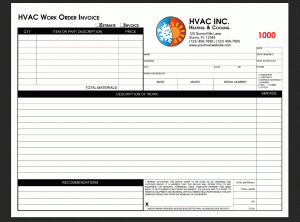 Photoshop is usually not the recommended program for creating business forms. But if you’re wanting to design your own business form and Photoshop is all you have, you can still create a nice form without having to buy more expensive programs. The end result will essentially be the same; a professional form you can fully customize to fit what you’re looking for.
Photoshop is usually not the recommended program for creating business forms. But if you’re wanting to design your own business form and Photoshop is all you have, you can still create a nice form without having to buy more expensive programs. The end result will essentially be the same; a professional form you can fully customize to fit what you’re looking for.