Designing a Job Work Order Form in Microsoft Word
Posted on April 27, 2017, by
 Job work order forms are a written contract between you and a client for services or materials. The most common elements found on a work order include customer’s billing and shipping address, customer’s name, ordered by, order taken by, description of work, materials, and an authorized signature. The order form may also include employee time spent on the job.
Job work order forms are a written contract between you and a client for services or materials. The most common elements found on a work order include customer’s billing and shipping address, customer’s name, ordered by, order taken by, description of work, materials, and an authorized signature. The order form may also include employee time spent on the job.
What goes on your work order depends on your industry and how you run your business. The best part of designing your own form is that you have complete control over layout and design. You can leave out the parts you don’t need in favor of expanding the areas that need the most space.
To help you get started, let’s take a look at creating a simple work order form using Microsoft Word. For this business, we will focus the most on creating a large area for materials and job description.

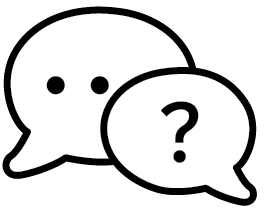




 Photoshop is usually not the recommended program for creating business forms. But if you’re wanting to design your own business form and Photoshop is all you have, you can still create a nice form without having to buy more expensive programs. The end result will essentially be the same; a professional form you can fully customize to fit what you’re looking for.
Photoshop is usually not the recommended program for creating business forms. But if you’re wanting to design your own business form and Photoshop is all you have, you can still create a nice form without having to buy more expensive programs. The end result will essentially be the same; a professional form you can fully customize to fit what you’re looking for.