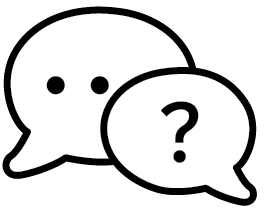Layout Ideas for Work Order Forms
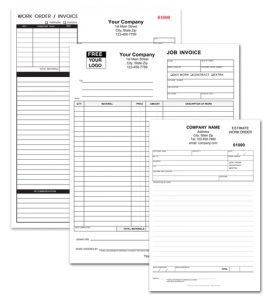 Custom work order forms designed around your work flow can help your business run more efficiently. You should choose only the information your company will be using. Eliminating unused boxes will save time when filling out forms and makes for easier record keeping.
Custom work order forms designed around your work flow can help your business run more efficiently. You should choose only the information your company will be using. Eliminating unused boxes will save time when filling out forms and makes for easier record keeping.
The layout will depend heavily on your own unique business needs. The purpose of this post is to walk through some of the most commonly used elements found on work order forms. Take your time to review these common elements before sitting down to create your own work order form.
1. Customer Information

Recording customer information is a must on any business form but what details does your business require? The example pictured above is one of the most popular customer information area. Depending on what the work order is to be used for will determine what kind of layout is best for your company.
If your company requires “billed to” addresses to be prominently displayed and easily read, the following layout will work better:

This design can be found on our standard work order form but can be created on any invoice of your choosing.
Here are some options to consider adding to your work order forms:
1. Company Name
2. Contact Name
3. Billing Address
4. Job Location Address (if different from billing)
5. Home & Cell Numbers
6. Email
2. Materials or Parts Used
Not all work order forms will have a materials section. This section is only for businesses that need to record materials and/or part numbers. Some businesses will need a larger material section than other businesses. If you’re limited on space, this is the section you should look to. How many parts or materials does your company use on the average job? Make sure you have enough lines to cover that and a few more. Consider removing lines you will not use to free up space.
Below are two of the most common material section layouts found on work order forms.

Our small work order form is a good example of a work order that records the part numbers, description, price, unit and amounts for each material used. Your employer will need to know these details for each part being used. Keep in mind that some companies will even opt to remove columns. Eliminating what you don’t use makes filling the form out easier and quicker. It’s also important to be able to modify the wording to fit your business.
3. Description of Work

This section is different from the materials section which only lists actual materials. The description of work must have enough room to list the customer’s concern, the causes and the solution. Providing a price column depends on how you run your business. If your employees will not be itemizing this for the customers, then ask for the price column to be removed.
Many work order forms, especially general work order estimate forms, will just have a large block of lines for work description without price columns. They may include a total box down at the bottom.
4. Labor

Many work order forms will include the cost of labor. If this is something your company will use, make sure that you have enough lines to cover the number of employees working on a job.
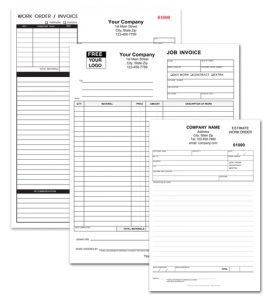
The above forms can be found under work order forms and are completely customizable. Start by choosing a layout you think will best help your work flow. Our team of in-house designers will help you create the perfect work order form for your business. We can take any of the elements discussed in this post and add them to any form. If you have your own idea of what you need on your form, make your request and our designers will create it.
Tags: business form, custom business form, Design, Invoice, repair form, work order formCategorised in: Tutorials
This post was written by Progressive Printing Team