Design an Invoice Form with Microsoft Excel
Posted on October 31, 2012, by Progressive Printing Team
 Today, most business computers are equipped with Microsoft Office which includes useful programs such as Word and Excel. If you are in need of a custom invoice form for your business, you already have the program that you need to design such a form. You may be a little surprised to learn that Microsoft Excel is a great tool for designing your own forms. If you think of it, most forms are simply composed of rows and columns that create boxes that can be filled in. Since Excel is a spreadsheet program, it can be relatively easy to set up the boxes needed to create your own form. Follow this thorough tutorial to learn the ins and outs of designing an invoice form from scratch. You may need a form that is a very basic or you may need a really complex form. Our goal is that by supplying this tutorial, you will get started in the right direction.
Today, most business computers are equipped with Microsoft Office which includes useful programs such as Word and Excel. If you are in need of a custom invoice form for your business, you already have the program that you need to design such a form. You may be a little surprised to learn that Microsoft Excel is a great tool for designing your own forms. If you think of it, most forms are simply composed of rows and columns that create boxes that can be filled in. Since Excel is a spreadsheet program, it can be relatively easy to set up the boxes needed to create your own form. Follow this thorough tutorial to learn the ins and outs of designing an invoice form from scratch. You may need a form that is a very basic or you may need a really complex form. Our goal is that by supplying this tutorial, you will get started in the right direction.
Read More
 This tutorial shows you step by step how to create a unique design for a 9×12 envelope. These envelopes are typically printed with just the customer’s logo and address on the top left corner. However, these large envelopes have a ton of space that can be utilized to create a stunning first impression.
This tutorial shows you step by step how to create a unique design for a 9×12 envelope. These envelopes are typically printed with just the customer’s logo and address on the top left corner. However, these large envelopes have a ton of space that can be utilized to create a stunning first impression.
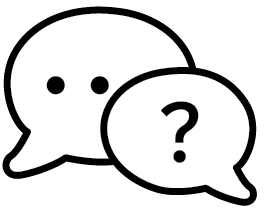



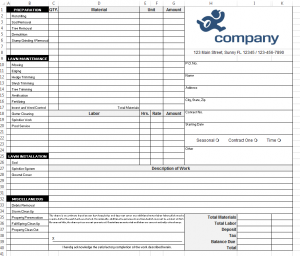 Today I will be using Microsoft Excel 2013 to design a lawn care services work order. The purpose of this tutorial is to help landscapers create a custom form based solely on their business needs. I will be using our
Today I will be using Microsoft Excel 2013 to design a lawn care services work order. The purpose of this tutorial is to help landscapers create a custom form based solely on their business needs. I will be using our  Today, most business computers are equipped with Microsoft Office which includes useful programs such as Word and Excel. If you are in need of a custom invoice form for your business, you already have the program that you need to design such a form. You may be a little surprised to learn that Microsoft Excel is a great tool for designing your own forms. If you think of it, most forms are simply composed of rows and columns that create boxes that can be filled in. Since Excel is a spreadsheet program, it can be relatively easy to set up the boxes needed to create your own form. Follow this thorough tutorial to learn the ins and outs of designing an invoice form from scratch. You may need a form that is a very basic or you may need a really complex form. Our goal is that by supplying this tutorial, you will get started in the right direction.
Today, most business computers are equipped with Microsoft Office which includes useful programs such as Word and Excel. If you are in need of a custom invoice form for your business, you already have the program that you need to design such a form. You may be a little surprised to learn that Microsoft Excel is a great tool for designing your own forms. If you think of it, most forms are simply composed of rows and columns that create boxes that can be filled in. Since Excel is a spreadsheet program, it can be relatively easy to set up the boxes needed to create your own form. Follow this thorough tutorial to learn the ins and outs of designing an invoice form from scratch. You may need a form that is a very basic or you may need a really complex form. Our goal is that by supplying this tutorial, you will get started in the right direction. 