Empowering Churches with Customizable Donation Envelopes
Posted on October 9, 2024, by
At PrintIt4Less.com, we know how important churches are in creating strong, supportive communities. To help make giving easier for congregations, we’ve introduced a new range of customizable church donation envelopes. Whether your church needs tithing envelopes, offering envelopes, or something unique for special occasions, our collection is designed to meet a variety of needs while being simple and affordable.
In addition to being functional, these envelopes are a reflection of your church’s mission and values. Select from our variety of offering envelopes and customize it to best suit your vision. Best of all, it won’t cost you anything extra to make it your own!

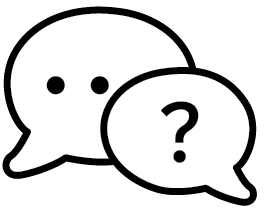



 Reply envelopes are pre-printed with your company address, a place for a stamp and three lines for your client’s return address. These envelopes are a marketing strategy used when expecting return mail. This return mail can be anything from donations, payment, feedback and signed forms.
Reply envelopes are pre-printed with your company address, a place for a stamp and three lines for your client’s return address. These envelopes are a marketing strategy used when expecting return mail. This return mail can be anything from donations, payment, feedback and signed forms. This tutorial shows you step by step how to create a unique design for a 9×12 envelope. These envelopes are typically printed with just the customer’s logo and address on the top left corner. However, these large envelopes have a ton of space that can be utilized to create a stunning first impression.
This tutorial shows you step by step how to create a unique design for a 9×12 envelope. These envelopes are typically printed with just the customer’s logo and address on the top left corner. However, these large envelopes have a ton of space that can be utilized to create a stunning first impression. Are you tired of handwriting your return address on envelopes? Look professional when sending out your mail using envelopes printed with your return address and logo. This tutorial will guide you in using Microsoft Word as a tool for setting up the design for your pre-printed #10 envelopes. You will then be able to print the envelopes with your own printer or you can
Are you tired of handwriting your return address on envelopes? Look professional when sending out your mail using envelopes printed with your return address and logo. This tutorial will guide you in using Microsoft Word as a tool for setting up the design for your pre-printed #10 envelopes. You will then be able to print the envelopes with your own printer or you can 