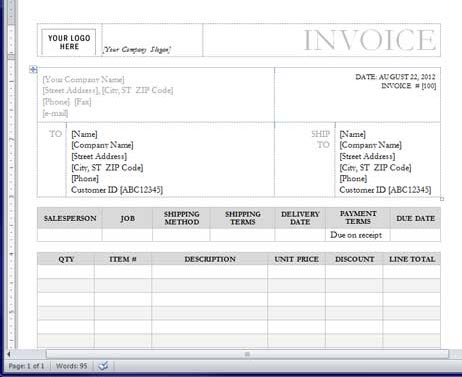How To Make a Custom Invoice Template with Word
Posted on August 27, 2012, by Progressive Printing Team
I would like to have an invoice form customized for my business. However, I don’t know where to begin.

Invoice forms can be quite difficult to design, especially if you have never done it before. As a business owner, you can take many routes to having personalized invoice forms produced for your company. You could hire a professional designer to create a form tailored to meet your business needs, but this may not be your most economical option. You may be able to find a printing company that offers templates, but they are not exactly what you are looking for. Your final option, create a custom designed invoice yourself. It is possible and you may already have the tool that you need to design your own invoice form. If you have Microsoft Word, then this tutorial will get you started in the right direction to create your own custom invoice template.
Read More
 Designing a custom cash receipt gives you the freedom to add elements that are specific to your daily work flow. Proper planning will aid you in creating forms that will reduce accounting errors and boost productivity. You can easily create a cash receipt in Microsoft Word, Excel or any other publishing program.
Designing a custom cash receipt gives you the freedom to add elements that are specific to your daily work flow. Proper planning will aid you in creating forms that will reduce accounting errors and boost productivity. You can easily create a cash receipt in Microsoft Word, Excel or any other publishing program.
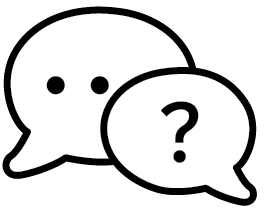



 For companies looking to create their own business forms, Microsoft Office is an invaluable resource. The Microsoft library offers a variety of pre-made forms that can be used as a base to create invoices that fit your business. These tweaks are easy to do and this tutorial will offer tips on how to quickly make edits to Microsoft’s Purchase Order Invoices.
For companies looking to create their own business forms, Microsoft Office is an invaluable resource. The Microsoft library offers a variety of pre-made forms that can be used as a base to create invoices that fit your business. These tweaks are easy to do and this tutorial will offer tips on how to quickly make edits to Microsoft’s Purchase Order Invoices. Are you tired of handwriting your return address on envelopes? Look professional when sending out your mail using envelopes printed with your return address and logo. This tutorial will guide you in using Microsoft Word as a tool for setting up the design for your pre-printed #10 envelopes. You will then be able to print the envelopes with your own printer or you can
Are you tired of handwriting your return address on envelopes? Look professional when sending out your mail using envelopes printed with your return address and logo. This tutorial will guide you in using Microsoft Word as a tool for setting up the design for your pre-printed #10 envelopes. You will then be able to print the envelopes with your own printer or you can  Whether you are just starting a new business or have been in business for a while, you will need to have business cards printed. Sure there are various websites out there that offer hundreds of business card templates for you to choose from, but you may not have the time to sift through them all. You need something simple and custom, a business card with your most important information and possibly your company’s logo. To save time and money, you should have them printed through a
Whether you are just starting a new business or have been in business for a while, you will need to have business cards printed. Sure there are various websites out there that offer hundreds of business card templates for you to choose from, but you may not have the time to sift through them all. You need something simple and custom, a business card with your most important information and possibly your company’s logo. To save time and money, you should have them printed through a