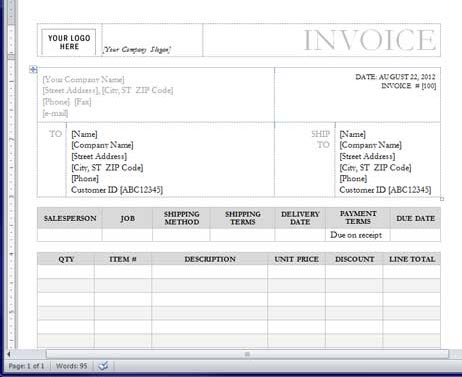Do I really need to see a proof?
Posted on January 21, 2013, by
 In today’s competitive business environment where everyone can launch a website and be in business in a matter of minutes; sometimes the only difference between a legitimate business and a fly-by-night operation is the details in accuracy or flaws of the website or printed material of each company.
In today’s competitive business environment where everyone can launch a website and be in business in a matter of minutes; sometimes the only difference between a legitimate business and a fly-by-night operation is the details in accuracy or flaws of the website or printed material of each company.
Have you ever read an article and came across a spelling or a grammatical error and thought, how did this obvious mistake not get caught by the author? Didn’t anyone proofread this? Did you at that instance lose interest in the article or the writer’s credibility? Most readers do!

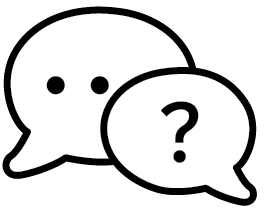



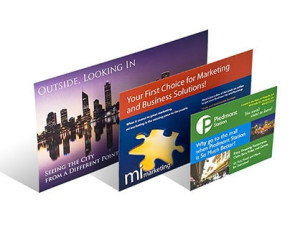 So what’s the best way to scan a document for
So what’s the best way to scan a document for  Are you a licensed contractor in the State of Texas? If so, you need to provide important information on all of your business forms whether they are proposals, invoices or written contracts.
Are you a licensed contractor in the State of Texas? If so, you need to provide important information on all of your business forms whether they are proposals, invoices or written contracts. 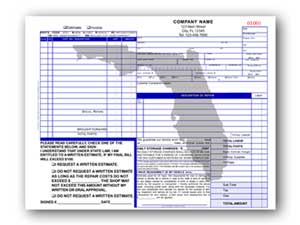 Are you in the market for an auto repair form for your shop operated in the State of Florida? Are you considering designing your own? Before you take one step further, you should continue reading. Your auto repair forms must contain certain components required by Florida’s Division of Consumer Services. This is to protect both parties: the consumer and your shop. When a customer needs work done on their vehicle, you are required to provide a written estimate if the repair work will cost more than $100. Make sure that the following information is included on any estimate forms or invoice forms that you give to your customers.
Are you in the market for an auto repair form for your shop operated in the State of Florida? Are you considering designing your own? Before you take one step further, you should continue reading. Your auto repair forms must contain certain components required by Florida’s Division of Consumer Services. This is to protect both parties: the consumer and your shop. When a customer needs work done on their vehicle, you are required to provide a written estimate if the repair work will cost more than $100. Make sure that the following information is included on any estimate forms or invoice forms that you give to your customers. 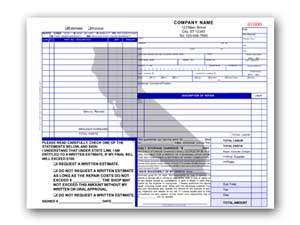 Looking for repair forms for your auto repair shop operated in the State of California? Before you design or pick out your forms from any print shop, you should be aware of the requirements set forth by the State of California.
Looking for repair forms for your auto repair shop operated in the State of California? Before you design or pick out your forms from any print shop, you should be aware of the requirements set forth by the State of California.  Are you tired of handwriting your return address on envelopes? Look professional when sending out your mail using envelopes printed with your return address and logo. This tutorial will guide you in using Microsoft Word as a tool for setting up the design for your pre-printed #10 envelopes. You will then be able to print the envelopes with your own printer or you can
Are you tired of handwriting your return address on envelopes? Look professional when sending out your mail using envelopes printed with your return address and logo. This tutorial will guide you in using Microsoft Word as a tool for setting up the design for your pre-printed #10 envelopes. You will then be able to print the envelopes with your own printer or you can 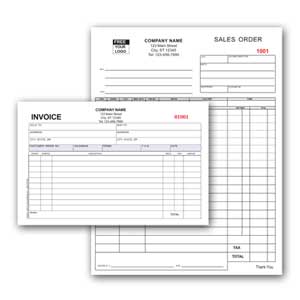
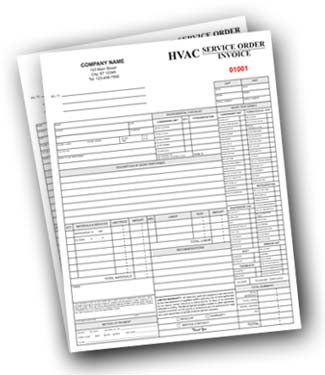
 Whether you are just starting a new business or have been in business for a while, you will need to have business cards printed. Sure there are various websites out there that offer hundreds of business card templates for you to choose from, but you may not have the time to sift through them all. You need something simple and custom, a business card with your most important information and possibly your company’s logo. To save time and money, you should have them printed through a
Whether you are just starting a new business or have been in business for a while, you will need to have business cards printed. Sure there are various websites out there that offer hundreds of business card templates for you to choose from, but you may not have the time to sift through them all. You need something simple and custom, a business card with your most important information and possibly your company’s logo. To save time and money, you should have them printed through a