Purchase Order Forms
Posted on July 17, 2013, by
 What is a purchase order form?
What is a purchase order form?
A purchase order form is considered to be an official contract between a buyer and a seller for the purchase of goods. The form keeps a history of previous purchases and vendor contact information for future purposes. Purchase order forms are useful alongside an inventory system for ordering materials on time and reducing shortages or loss of items. They also create a standardized procedure for purchasing items, payment, and ensuring a fair price trade.

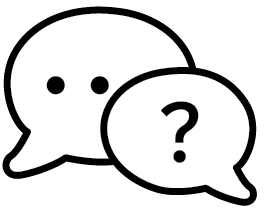



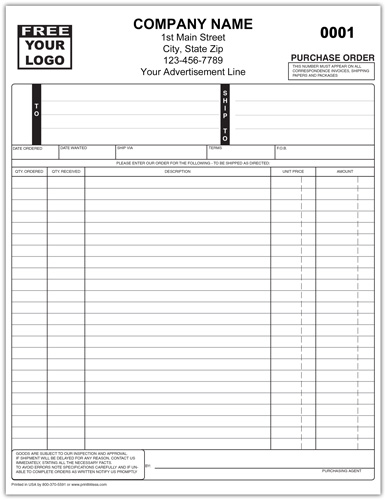 What is a purchase order form?
What is a purchase order form?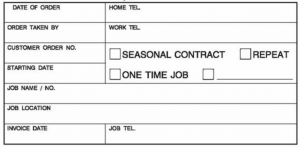 Dates/Seasonal information:
Dates/Seasonal information: A logo is probably the first step any business, organization, group, etc takes to brand themselves. When we say brand, we’re talking about how someone turns what they do into a marketable tool that is easy to recognize and unique to them.
A logo is probably the first step any business, organization, group, etc takes to brand themselves. When we say brand, we’re talking about how someone turns what they do into a marketable tool that is easy to recognize and unique to them.
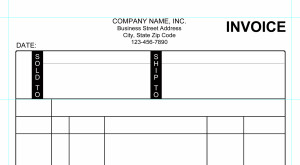
 In today’s competitive business environment where everyone can launch a website and be in business in a matter of minutes; sometimes the only difference between a legitimate business and a fly-by-night operation is the details in accuracy or flaws of the website or printed material of each company.
In today’s competitive business environment where everyone can launch a website and be in business in a matter of minutes; sometimes the only difference between a legitimate business and a fly-by-night operation is the details in accuracy or flaws of the website or printed material of each company.