Purchase Order Forms
 What is a purchase order form?
What is a purchase order form?
A purchase order form is considered to be an official contract between a buyer and a seller for the purchase of goods. The form keeps a history of previous purchases and vendor contact information for future purposes. Purchase order forms are useful alongside an inventory system for ordering materials on time and reducing shortages or loss of items. They also create a standardized procedure for purchasing items, payment, and ensuring a fair price trade.
How is it used?
For example, a company wishes to purchase a new computer. They send out a request with specifications on what they need and suppliers respond to their request by placing bids. The buyer chooses the bid they like the most then fills out a purchase order that lists the computer, the amount the seller gave, when they would like the item, and where to ship.
Purchasing things ahead of time is useful because the buyer knows exactly how much money to set aside for the items. So lets say they purchased the computer in June but do not want it until August. This would all be communicated on the purchase order and the buyer would set aside the money to be paid in August.
Once the company receives the computer and the bill, they send the payment to the seller. However, if the bill they receive does not match what was previously agreed upon as listed on the purchase form, the buyer contacts the supplier and the supplier has a legal obligation to resubmit a bill for the correct amount.
How do you create a purchase order form?
Step 1: Deciding on the size of your form.
Take into account the amount of items you want to purchase from suppliers. If it is a long list, you may want to make your document 8.5×11. If you aren’t purchasing many items or will not be using it for inventory purposes, a shorter form might fit your business needs better.
Today I will show you how an 8.5xll purchase order is built.
Step 2: Business information
At the top of the page you want to place your company name, your address, and your company logo if you have one. On the right hand side of the page you want to leave enough room for the numbering. Numbering can be very useful for inventory purposes as it will keep track of how many purchase order forms you’ve submitted.

Step 3: Shipping
The first box here is for the suppliers information. This is great for record keeping as it will tell you where you ordered your supplies. The second box is where you would like your items to be shipped. Make sure to give yourself plenty of room to write. The lines here are spaced about .25 inches apart.

Step 4: Dates and Shipping
Next make 5 boxes that stretch across the page.
Date Ordered – The first box will be for the date you submitted the purchase order.
Date Wanted – The date you would like to receive your order.
Ship Via – Will you want your items to arrive via the United States Postal Service, UPS, FedEx or another shipping method? Give yourself a little more room to write in this box.
Terms – Were there any terms discussed between the buyer and seller? Make a box here for those.
F.O.B. – The buyer and seller will have discussed whose responsibility it is to pay for shipment. This box is needed so that there is no confusion and your shipment arrives to you on time with no delays.
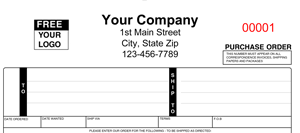
Step 5: Listing the items
You will want 5 or 6 columns for the next area. Some purchase order forms have a column for product codes but not every supplier has those or at least uses them when receiving purchase orders. If a supplier does use product codes, it’s easy enough to put them into the description area. So depending on your business needs, decide how many columns you need.
On this form there are 5:
Quantity Requested – How much you purchased
Quantity Received – Keep a record of your order… did you receive all of the materials you purchased?
Description – give the product name, and code if applicable, and a short description if needed.
Unite Price – the price per unit of goods
Amount – the amount that was agreed upon by the seller and the buyer.
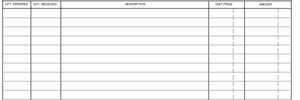
Step 6: Fine Print
On this form we have an area indicating what the supplier should do if problems arise and that the buyer has the right to refuse a bad shipment.
“GOODS ARE SUBJECT TO OUR INSPECTION AND APPROVAL. IF SHIPMENT WILL BE DELAYED FOR ANY REASON, CONTACT US IMMEDIATELY, STATING ALL THE NECESSARY FACTS. TO AVOID ERRORS NOTE SPECIFICATIONS CAREFULLY AND IF UNABLE TO COMPLETE ORDERS AS WRITTEN NOTIFY US PROMPTLY”
And lastly make sure you have a line for a signature. A legal document can not be binding unless signed.
![]()
Now that you know a little more about purchase orders, you can make your own and we will be happy to print it for you. Just head over to Printit4Less’s custom forms and upload your form when purchasing.
If you want to avoid the hassle of making your own, Printit4Less has a standard purchase order you can buy today! It is fully customizable with your company name, logo and any other information you would like to change or add.
Categorised in: Tutorials
This post was written by Progressive Printing Team

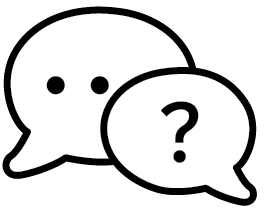


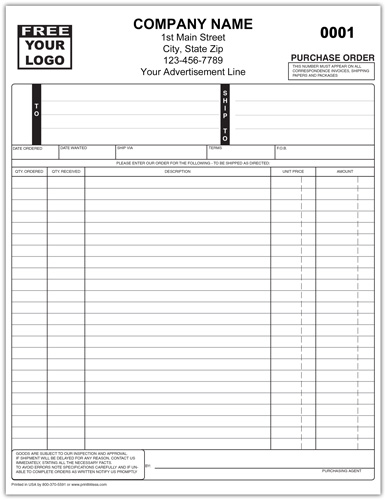 What is a purchase order form?
What is a purchase order form?