How to design a custom cash receipt
Posted on November 17, 2014, by
 Designing a custom cash receipt gives you the freedom to add elements that are specific to your daily work flow. Proper planning will aid you in creating forms that will reduce accounting errors and boost productivity. You can easily create a cash receipt in Microsoft Word, Excel or any other publishing program.
Designing a custom cash receipt gives you the freedom to add elements that are specific to your daily work flow. Proper planning will aid you in creating forms that will reduce accounting errors and boost productivity. You can easily create a cash receipt in Microsoft Word, Excel or any other publishing program.
Today I will be setting up a small cash receipt using Microsoft Word.

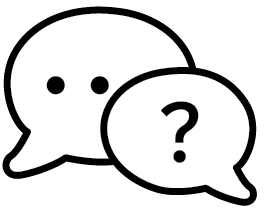



 This tutorial shows you step by step how to create a unique design for a 9×12 envelope. These envelopes are typically printed with just the customer’s logo and address on the top left corner. However, these large envelopes have a ton of space that can be utilized to create a stunning first impression.
This tutorial shows you step by step how to create a unique design for a 9×12 envelope. These envelopes are typically printed with just the customer’s logo and address on the top left corner. However, these large envelopes have a ton of space that can be utilized to create a stunning first impression. Today I will be using Microsoft Excel 2013 to design a lawn care services work order. The purpose of this tutorial is to help landscapers create a
Today I will be using Microsoft Excel 2013 to design a lawn care services work order. The purpose of this tutorial is to help landscapers create a  Printing professional pictures on business cards is beneficial for services where a friendly face can make an impact and aide in gaining the trust of potential clients. Adding your picture to your business card will allow your customers to get to know you before they take the next step in acquiring your services. Connecting a face with a company makes the business more approachable and memorable.
Printing professional pictures on business cards is beneficial for services where a friendly face can make an impact and aide in gaining the trust of potential clients. Adding your picture to your business card will allow your customers to get to know you before they take the next step in acquiring your services. Connecting a face with a company makes the business more approachable and memorable. Converting your full color logos to grayscale allows you to have more control over how your image will look once printed. The process is rather simple and in most programs you can do it with a click of a button. However, there are times when the automatic conversion produces unsatisfactory results. Below are some simple tips on what you can do to achieve what you’re looking for in a grayscale logo.
Converting your full color logos to grayscale allows you to have more control over how your image will look once printed. The process is rather simple and in most programs you can do it with a click of a button. However, there are times when the automatic conversion produces unsatisfactory results. Below are some simple tips on what you can do to achieve what you’re looking for in a grayscale logo. For companies looking to create their own business forms, Microsoft Office is an invaluable resource. The Microsoft library offers a variety of pre-made forms that can be used as a base to create invoices that fit your business. These tweaks are easy to do and this tutorial will offer tips on how to quickly make edits to Microsoft’s Purchase Order Invoices.
For companies looking to create their own business forms, Microsoft Office is an invaluable resource. The Microsoft library offers a variety of pre-made forms that can be used as a base to create invoices that fit your business. These tweaks are easy to do and this tutorial will offer tips on how to quickly make edits to Microsoft’s Purchase Order Invoices.