Best Scanning Practices
Posted on December 20, 2012, by
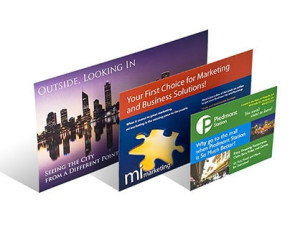 So what’s the best way to scan a document for custom printing? Well, scanning a document has to do with: What is being scanned? & How is the scanned file being used?
So what’s the best way to scan a document for custom printing? Well, scanning a document has to do with: What is being scanned? & How is the scanned file being used?
When scanning a document, what you are doing is creating a 2nd generation copy of that document. As a general rule, your scanned copy will never be as good as the original. You will always lose quality, clarity and color scans will end up with saturated colors as well as lose of sharpness and detail.
There are ways to scan a document which will help minimize some of these negative outcomes.

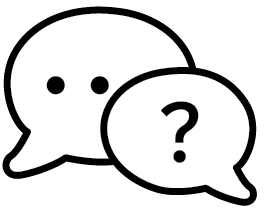




 Today, most business computers are equipped with Microsoft Office which includes useful programs such as Word and Excel. If you are in need of a custom invoice form for your business, you already have the program that you need to design such a form. You may be a little surprised to learn that Microsoft Excel is a great tool for designing your own forms. If you think of it, most forms are simply composed of rows and columns that create boxes that can be filled in. Since Excel is a spreadsheet program, it can be relatively easy to set up the boxes needed to create your own form. Follow this thorough tutorial to learn the ins and outs of designing an invoice form from scratch. You may need a form that is a very basic or you may need a really complex form. Our goal is that by supplying this tutorial, you will get started in the right direction.
Today, most business computers are equipped with Microsoft Office which includes useful programs such as Word and Excel. If you are in need of a custom invoice form for your business, you already have the program that you need to design such a form. You may be a little surprised to learn that Microsoft Excel is a great tool for designing your own forms. If you think of it, most forms are simply composed of rows and columns that create boxes that can be filled in. Since Excel is a spreadsheet program, it can be relatively easy to set up the boxes needed to create your own form. Follow this thorough tutorial to learn the ins and outs of designing an invoice form from scratch. You may need a form that is a very basic or you may need a really complex form. Our goal is that by supplying this tutorial, you will get started in the right direction.  Are you a licensed contractor in the State of Texas? If so, you need to provide important information on all of your business forms whether they are proposals, invoices or written contracts.
Are you a licensed contractor in the State of Texas? If so, you need to provide important information on all of your business forms whether they are proposals, invoices or written contracts. 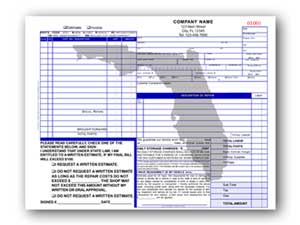 Are you in the market for an auto repair form for your shop operated in the State of Florida? Are you considering designing your own? Before you take one step further, you should continue reading. Your auto repair forms must contain certain components required by Florida’s Division of Consumer Services. This is to protect both parties: the consumer and your shop. When a customer needs work done on their vehicle, you are required to provide a written estimate if the repair work will cost more than $100. Make sure that the following information is included on any estimate forms or invoice forms that you give to your customers.
Are you in the market for an auto repair form for your shop operated in the State of Florida? Are you considering designing your own? Before you take one step further, you should continue reading. Your auto repair forms must contain certain components required by Florida’s Division of Consumer Services. This is to protect both parties: the consumer and your shop. When a customer needs work done on their vehicle, you are required to provide a written estimate if the repair work will cost more than $100. Make sure that the following information is included on any estimate forms or invoice forms that you give to your customers. 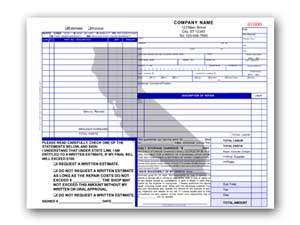 Looking for repair forms for your auto repair shop operated in the State of California? Before you design or pick out your forms from any print shop, you should be aware of the requirements set forth by the State of California.
Looking for repair forms for your auto repair shop operated in the State of California? Before you design or pick out your forms from any print shop, you should be aware of the requirements set forth by the State of California.  Are you tired of handwriting your return address on envelopes? Look professional when sending out your mail using envelopes printed with your return address and logo. This tutorial will guide you in using Microsoft Word as a tool for setting up the design for your pre-printed #10 envelopes. You will then be able to print the envelopes with your own printer or you can
Are you tired of handwriting your return address on envelopes? Look professional when sending out your mail using envelopes printed with your return address and logo. This tutorial will guide you in using Microsoft Word as a tool for setting up the design for your pre-printed #10 envelopes. You will then be able to print the envelopes with your own printer or you can 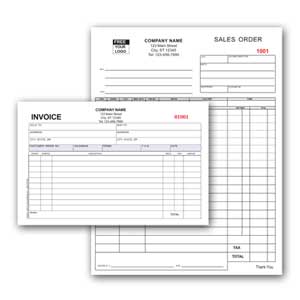
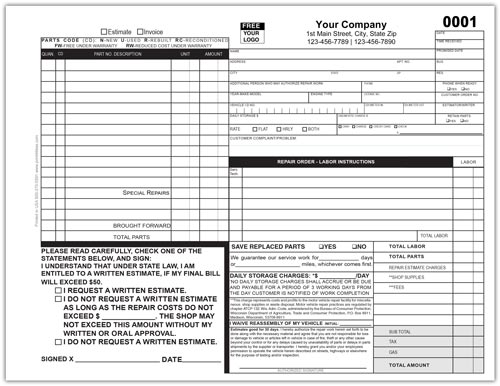 If you run and operate an auto service shop, you know how detailed the work can get. When you need to
If you run and operate an auto service shop, you know how detailed the work can get. When you need to Running a business certainly has its own challenges. Creating a form to document your transactions shouldn’t be one of them. There are many different types of forms that businesses can use. You can certainly find a lot of templates, pre-printed forms and
Running a business certainly has its own challenges. Creating a form to document your transactions shouldn’t be one of them. There are many different types of forms that businesses can use. You can certainly find a lot of templates, pre-printed forms and 